Advertisement
Table of Contents
Before Doing Hard Reset Read Also: All Things You Need to Know before Hard Reset or Factory Reset
Hard Reset Jio F90 or Unresponsive Jio F90
- Quickly press Navigation Up key and Power button .
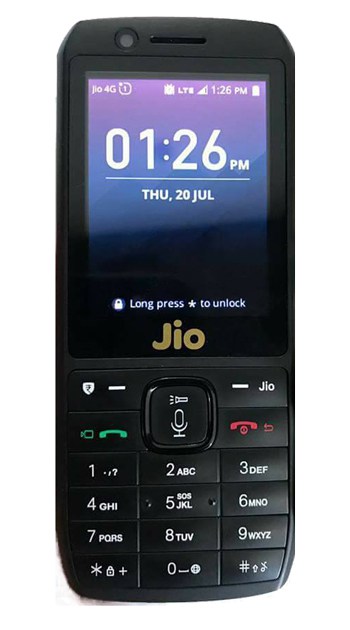
- It will show u setting logo then press Left Selection and Right Selection key.
- It will take u recovery mode of mobile.
- it will show a list of options from where u have select “WIPE Data” from navigation down or up key.
- Now Select “YES” it will reboot your mobile and hard reset Jio F90.
Soft Reset Jio F90
- Press the Menu Button on Jio Phone .
- Click on Settings Icon is there at the Right Bottom in Menu.
- After that you will See all your Jio Phone’s Settings Options like Display Settings, Ringtone Settings and all.
- Just Continue Pressing the Button Arrow to Reach at the End of the Settings.
- Here’s you will see an Option Called Restore Settings.
- You have to find the Restore Settings, Click on it.
- It will ask you for a Password to Enter.
- If you have not set any Password Manually after Purchase of your Jio Phone, then the Password will be the Default Jio Password which is “0000” means type 4 times Zero using your Jio Keypad.
- After that, You will see A Confirmation Message that Whether you want to Restore Everything or not?
- That’s it. Your Jio Phone will be Restarted after few Minutes like 2 Minutes. it will soft Reset Your Jio F90
Advertisement
